Recently added
No products
Product successfully added to your shopping cart
There are 0 items in your cart. There is 1 item in your cart.
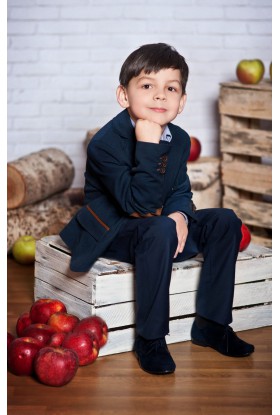
How to buy?
If you are an interesting product in our range, take the following steps:
- go to the product page,
- choose the right size (growth)
- select quantities of the product,
- then use the "add to cart", which will add the item to the content of the cart.
If you want to add another commodity, use the "Continue Shopping" and choose an interesting product and proceed as above.
To see what goods are in the basket should hover / click your cart, then displays all of our goods added to the basket. You can also remove a product or adjust the amount of selected products.
If you are already determined to finalize the transaction, use the button: "Check out". Then please log in (if you do not have an account you must first register by entering your email and clicking "Create Account", then you should give the necessary data). You can also select "fast shopping", without logging in.
Then select:
- delivery address,
- form of transport
- form of payment
And click "Proceed to Checkout". In this way, your collusive will be forwarded for implementation
